In today’s interconnected business landscape, seamless data and application integration have become essential for driving efficiency, productivity, and innovation. Among the array of integration platforms available, Boomi has emerged as a frontrunner, known for its comprehensive set of features and capabilities.
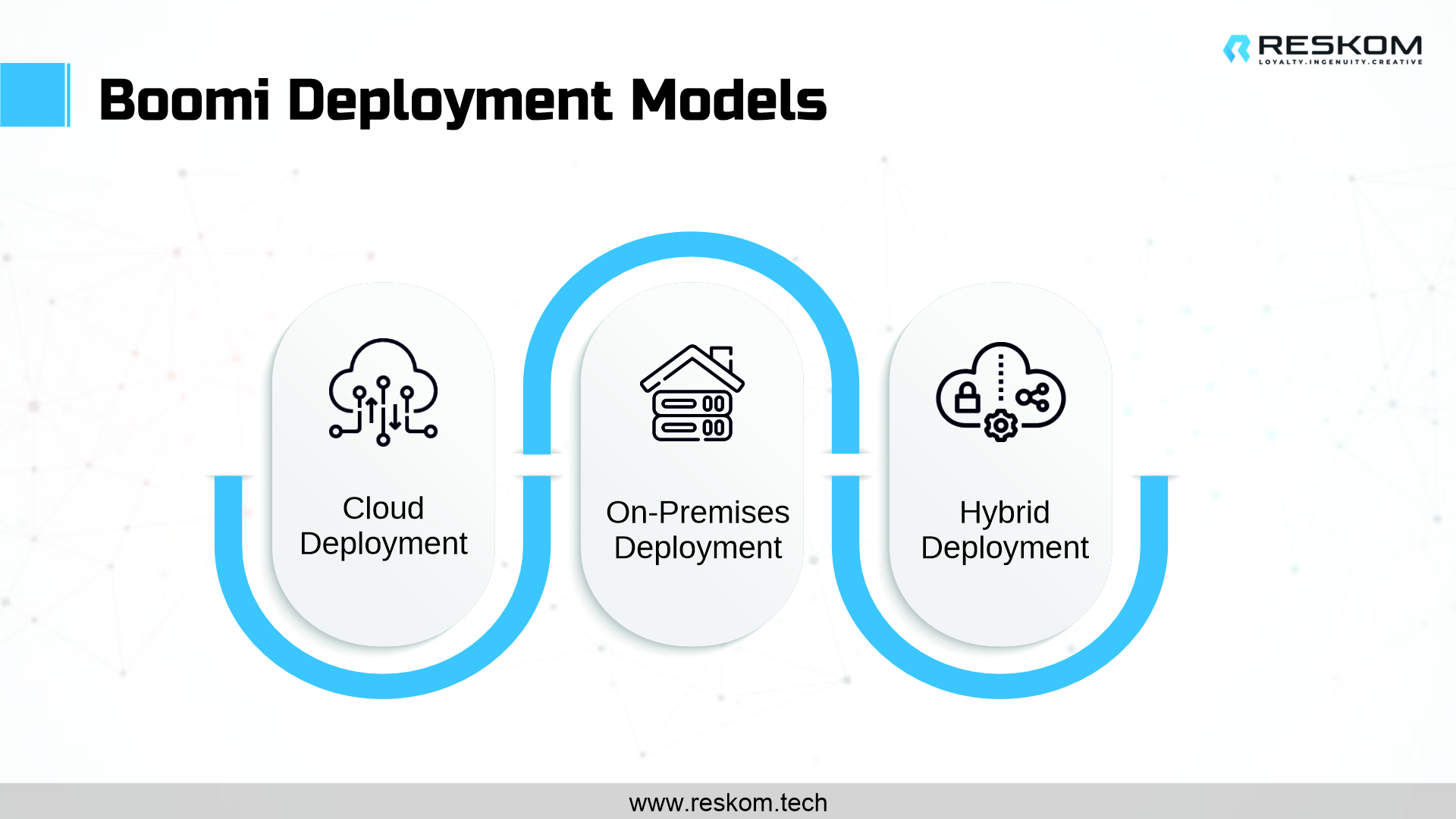
Understanding Boomi Services
Before we dive into the deployment models, let’s briefly explore Boomi Services. Boomi provides a versatile platform designed to facilitate data and application integration across various systems. Boomi Services encompass a range of functionalities, including data mapping, transformation, API management, workflow automation, and more. These services offer a unified platform for connecting disparate applications, databases, and services, ultimately streamlining business processes and enabling real-time data exchange.
Exploring Deployment Models
Boomi offers three primary deployment models: Cloud, On-Premises, and Hybrid. Each model has its distinct advantages and considerations that businesses need to evaluate based on their specific requirements.
1. Cloud Deployment
Boomi Managed Cloud Service is a popular choice due to its scalability, accessibility, and reduced infrastructure management burden. In this model, Boomi’s integration platform is hosted on the cloud, providing users with the flexibility to scale resources up or down based on their integration demands. This elasticity is particularly advantageous for handling varying workloads and ensuring smooth performance during peak usage periods.
One of the standout benefits of cloud deployment is the reduction in infrastructure management overhead. With Boomi Managed Cloud Service, the platform’s maintenance, updates, and security enhancements are handled by the provider, freeing up your IT team’s valuable resources for other strategic initiatives.
Moreover, the cloud’s accessibility and availability from anywhere enable distributed teams to collaborate seamlessly and access integration resources remotely. This can be a game-changer for organizations with geographically dispersed operations.
Cloud deployment shines in use cases where agility, scalability, and ease of management are paramount. For instance, startups and rapidly growing businesses can leverage the cloud to swiftly adapt to changing integration needs without worrying about infrastructure limitations.
2. On-Premises Deployment
While cloud deployment offers numerous advantages, there are scenarios where an on-premises model might be preferred. This is particularly true for businesses with stringent security or compliance requirements. Certain industries, such as finance and healthcare, often deal with sensitive data that must be kept within their controlled environments due to regulatory constraints.
In on-premises deployment, the Boomi integration platform is installed and operated within the organization’s data center. This provides a higher level of control over data security and compliance, as the data remains within the organization’s boundaries. For businesses working with legacy systems that cannot be migrated to the cloud easily, on-premises deployment allows them to integrate with these systems seamlessly.
However, it’s important to note that on-premises deployment comes with its challenges. Maintaining and updating the infrastructure becomes the organization’s responsibility, potentially increasing the operational workload. Additionally, on-premises environments might have limitations in terms of scalability, making it crucial to assess integration growth projections.
3. Hybrid Deployment
The hybrid deployment model offers a middle ground, combining the strengths of both cloud and on-premises approaches. In this model, certain integration components are hosted on the cloud, while others reside on-premises. This allows businesses to strike a balance between the agility and scalability of the cloud and the security of on-premises environments.
The hybrid approach is especially beneficial for organizations looking to maintain a hybrid IT environment, where some applications are already in the cloud while others are still on-premises. By seamlessly integrating across these environments, businesses can ensure data consistency and real-time synchronization.
For instance, consider a retail company with a cloud-based e-commerce platform and an on-premises inventory management system. A hybrid deployment would enable the company to synchronize inventory data between these systems while keeping sensitive customer information securely within the on-premises environment.
Factors Influencing Your Choice
When selecting a Boomi deployment model, several factors should be carefully considered.
- Factors Influencing Your Choice
When selecting a Boomi deployment model, several factors should be carefully considered. - Data Sensitivity and Compliance
If your business deals with sensitive data subject to compliance regulations, an on-premises or hybrid model might be more suitable. - Integration Complexity and Volume
The complexity of your integration processes and the volume of data being exchanged can impact the choice. Cloud deployments are often better suited for rapidly changing integration needs and large data volumes. - Scalability Requirements
If your integration needs are expected to grow over time, consider whether the deployment model can accommodate scalability without compromising performance. - Existing IT Infrastructure
Assess your organization’s current IT infrastructure. If you have invested heavily in on-premises infrastructure, a hybrid model might make integration smoother. - Cost Considerations
Compare the costs associated with each deployment model. While cloud deployments often involve subscription fees, on-premises deployments might have higher initial setup costs.
Making the Decision
- Assess Your Integration Needs and Goals: Understand your organization’s integration requirements and long-term goals.
- Evaluate Data Security and Compliance: Determine the level of security and compliance needed for your integration processes.
- Analyze Scalability Demands: Estimate how your integration demands might evolve and whether the chosen model can accommodate growth.
- Consider Current IT Infrastructure: Evaluate how the deployment model aligns with your existing IT environment.
- Compare Costs: Perform a thorough cost analysis, considering both initial expenses and long-term operational costs.
- Consult with Experts: Seek advice from IT and integration experts to gain insights into the most suitable model for your organization.
- Plan for the Future: Factor in long-term considerations for scalability, adaptability, and potential changes in your business landscape.
Conclusion
The choice of the Boomi deployment model is a pivotal decision that should align with your organization’s integration strategy, data security needs, scalability requirements, and existing IT landscape. Whether you opt for the agility of the cloud, the security of on-premises, or the flexibility of a hybrid model, a well-informed decision will contribute to a more efficient and connected business ecosystem. Remember, there is no one-size-fits-all answer. The right choice depends on the unique circumstances and goals of your organization. By carefully evaluating your needs and considering the insights provided here, you’re well on your way to harnessing the power of Boomi Services in the optimal deployment model for your business.
With a proven track record of helping businesses navigate complex integration decisions, Reskom is your trusted partner in achieving seamless connectivity and efficiency.
Contact Reskom today and take the first step toward making the right integration choice for your business. Your integration success is our priority!


