Integration is the key to efficiency and productivity. Dell Boomi, a leading Integration Platform as a Service (iPaaS), empowers organizations to connect disparate systems and streamline their operations. However, to harness the full potential of Boomi, it’s crucial to follow best practices during implementation. Today, we’ll delve into essential best practices for Boomi implementation to ensure your integration journey is smooth and successful.
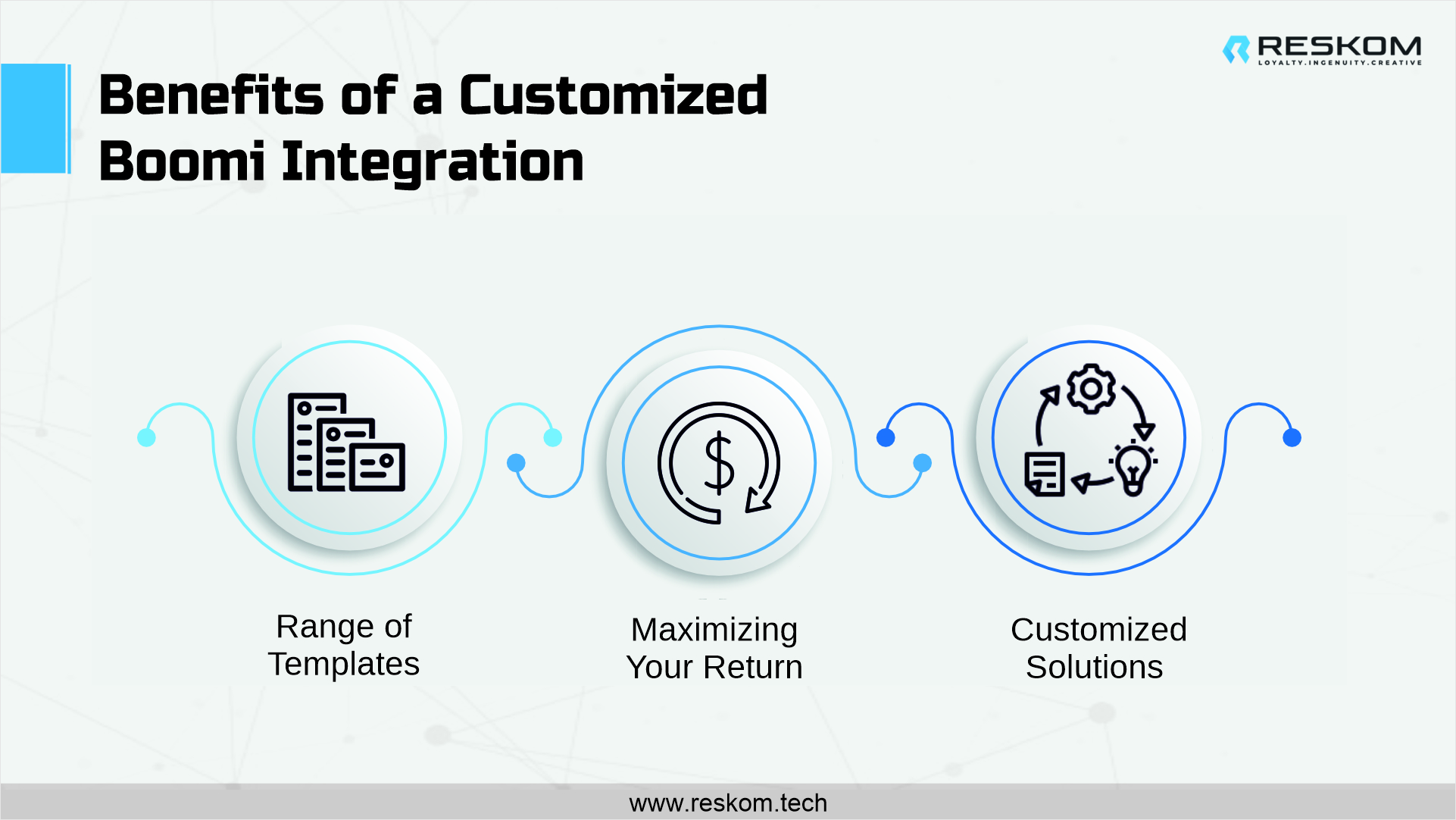
Use Native Boomi Functionality
One of the core principles of Boomi implementation is leveraging its native functionality. Instead of diving into complex Java coding, developers should utilize Boomi’s built-in capabilities. This approach simplifies application maintenance, as Boomi’s intuitive interface allows for seamless design and deployment. Moreover, the platform offers a wide array of common frameworks and connectors that can significantly enhance development efficiency.
When you opt for native Boomi functionality, you benefit from a platform that has been designed specifically for Dell Boomi data integration. This not only simplifies the development process but also ensures that your integration remains robust and future-proof. Boomi’s native features are continuously updated and optimized, reducing the need for extensive custom coding and ensuring that your integrations remain compatible with evolving technologies.
Establish Naming Conventions
Maintaining consistency in your Boomi environment is vital for efficient Dell Boomi data integration management. Implementing a standardized naming convention for integration processes, operation names, objects, and sensitive data is essential. A well-defined naming convention simplifies navigation, making it easier to locate and manage integration components. This practice ensures clarity and minimizes errors in your integration projects.
When naming conventions are consistent and well-documented, it becomes easier for multiple team members to collaborate on integration projects. It also aids in troubleshooting and maintenance as team members can quickly identify and understand the purpose of various components. Additionally, adhering to naming conventions makes it simpler to scale your integration efforts as your organization grows.
Swift Error Handling
Handling errors swiftly is a critical aspect of Boomi implementation from a Boomi developer. It’s essential to verify that your system is configured to send Boomi alerts to the appropriate personnel. Utilizing the try-and-catch method, a common approach in exception handling, allows you to identify and address issues promptly. Timely error handling ensures that your integration processes run smoothly, minimizing disruptions and downtime.
Effective error handling is not just about identifying problems but also about preventing them. By implementing comprehensive error-handling procedures, you can proactively address potential issues and reduce the likelihood of errors occurring in the first place. This approach enhances the reliability and stability of your Boomi integrations.
Create a Reusable Folder Structure
Efficient organization is key to successful Boomi implementation. Create a folder structure that promotes reusability and avoids unnecessary complexity. While organizing, aim to avoid excessive nesting of folders, which can lead to confusion. A well-designed folder structure streamlines access to integration components and facilitates collaboration among team members. It also ensures that your Boomi environment remains organized and manageable as it scales.
A well-organized file cabinet is comparable to a well-organized folder organization. It enables you to organize integration components into categories and logically store them, making it simple to discover what you need when you need it. Additionally, when you design a reusable folder structure, you’re actually creating a knowledge base that will help your business over time. Team members may use already-existing components and refer to previous integrations, saving time and effort.
Follow Performance Guidelines
To maintain optimal performance throughout your Boomi integration, add performance-related notes at each deployment stage. These notes serve as valuable indicators to help you identify malfunctions or errors. Additionally, be mindful of the cache function’s impact on memory usage and use it judiciously. Reserve cache usage for situations where it provides clear performance benefits, ensuring efficient resource utilization.
Performance optimization is an ongoing process. By regularly monitoring and assessing the performance of your Boomi integrations, you can identify bottlenecks, inefficiencies, or areas that require improvement. This proactive approach ensures that your integrations continue to operate at peak efficiency, even as your business scales and evolves.
Benefits of a Customized Boomi Integration
Unlike generic integration solutions, a customized Boomi integration offers numerous advantages tailored to specific business needs.
Range of templates: Users can create a system that aligns precisely with their objectives, utilizing a range of templates and process libraries.
Maximizing your return: Collaborating with the right Boomi developer can maximize the return on your Boomi investment, ensuring a seamless deployment that caters to your unique requirements.
Customized solutions: Customization is the key to unlocking the full potential of Boomi for your organization. Off-the-shelf solutions may provide basic integration capabilities, but they often fall short when it comes to meeting the unique needs and challenges of your business. A customized Boomi integration allows you to align your integration strategy with your specific goals, processes, and workflows, ensuring that you achieve maximum efficiency and effectiveness.
- Companies of any size—micro, small, medium, and large—can use an iPaaS platform like Boomi to manage their operations efficiently.
- Customizations done by technical experts can help companies make the most of their Boomi integration. These experts bring in-depth knowledge of Boomi’s capabilities and best practices to tailor integrations to your organization’s unique needs.
- Businesses should follow the best practices of Boomi implementation to ensure a successful integration. These practices include using native functionality, establishing naming conventions, swift error handling, creating a reusable folder structure, and adhering to performance guidelines.
Conclusion
Mastering Boomi implementation requires a commitment to best practices that enhance efficiency, reduce errors, and ensure a seamless Dell Boomi data integration experience. By following these guidelines and considering customization where appropriate, organizations can leverage Boomi’s capabilities to optimize their operations and drive business success.
Boomi’s versatility and scalability make it a powerful tool for businesses of all sizes, offering the flexibility to adapt to evolving needs and technologies. With the right approach, Boomi can be a transformative force that accelerates your organization’s growth and competitiveness in the digital age.
Reskom specializes in Dell Boomi data integration, offering tailored solutions to enhance your organization’s data management, streamline processes, and drive operational efficiency, ensuring you stay at the forefront of modern integration technology.


